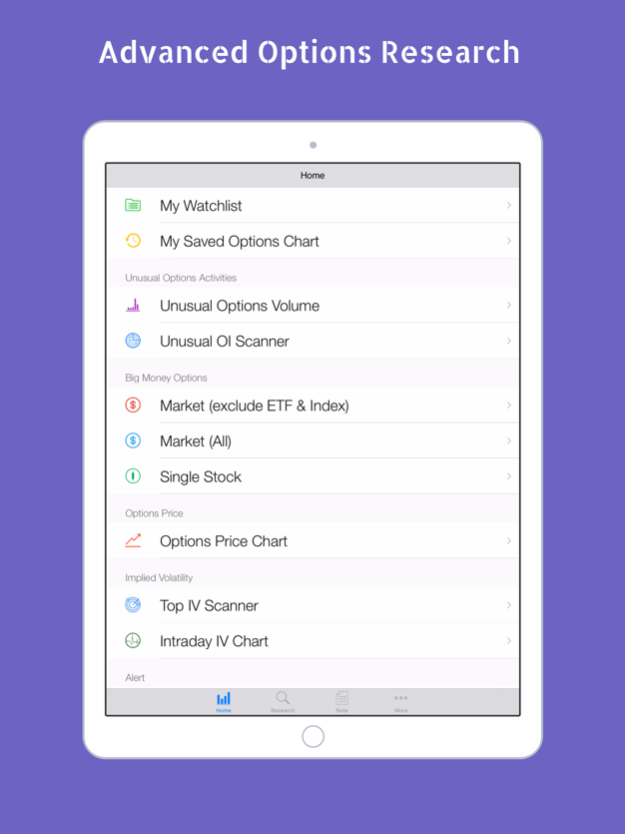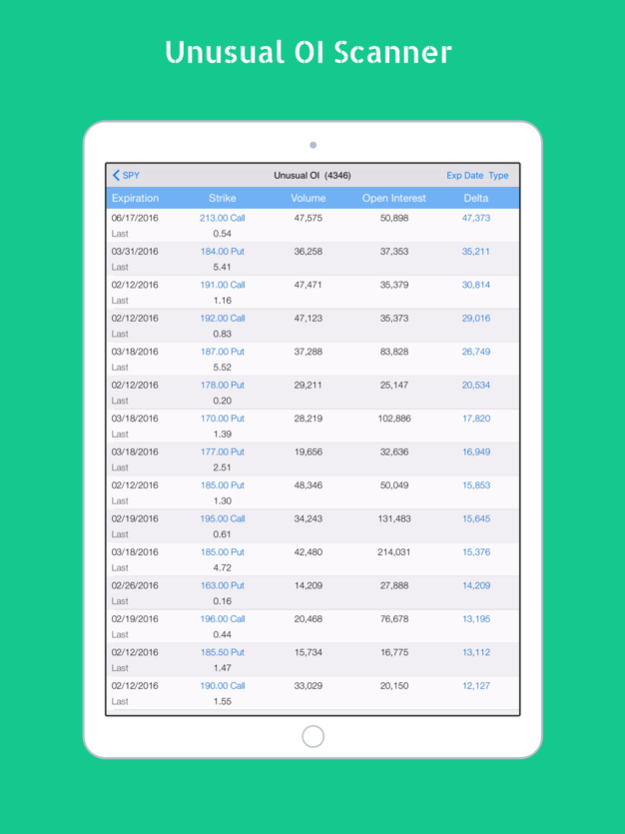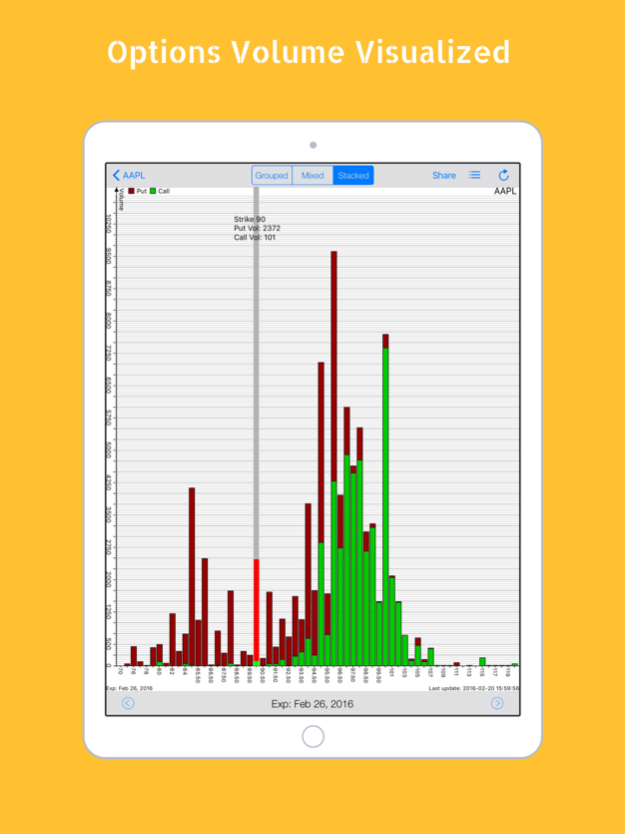Stocks Options OI: Stock Option OI Chart & Scanner 2.0.0
Free Version
Publisher Description
A powerful tool visualizing the Options Open Interest (OI), Options Volume, and Max Pain information for optionable stocks in US markets with Advanced Unusual Options Activities Monitor, Big Money Options Scanner, Options Price Chart and Alert, extensive Options Greeks & IV, Live Options Chain, and many more.
OI app focuses on options and provides you information in a special visualized way. Data cover all available expiration dates, from weekly to leaps. All these come with Real-Time Advanced Stock Quote (Pre and After market included), high resolution Advanced Stock Chart with multiple technical indicators and automatic Fibonacci Lines, multiple Watch-list management, convenient Multi Chart View, Personalized Research Notes, Cloud Sync, Interactive Sector Chart, and more.
OI app uses a visualized way to present options OI, Volume, and Max Pain in various chart styles. Users can check open interest, volume, and max pain of US market stocks (with options) for each expiration date. Navigating through different expiration dates is extremely easy by simply tapping the left or right arrow (to switch between expiration dates). The strike, Call / Put OI, Volume, Max Pain are displayed by tapping and holding on the chart. OI data are updated daily.
Investors pay great attention to Unusual Options Activities. Sudden surge in options volume or big change in open interest for particular stock usually gives a valuable insight of the real market move under the surface. Our proprietary advanced Unusual Options Volume and OI Monitors continuously scan the market and identifies the significant options activities with the detailed strike, expiration, contract, volume, OI, delta, etc. You can even scan according to the expiration dates, options types, and symbols you select.
ADVANCED & UNIQUE OPTIONS DATA
-----------------------------------
■ Live Unusual OI Scanner
■ Live Unusual Options Volume Monitor
■ Live Scan of Big Money Options Activities
■ Options Price Chart
■ Options Price Alert
■ Dynamic Options Chain
■ Index Options supported
■ Extensive Options Greeks, IV, Put-Call Parity calculated in Real-Time for EACH options strike
■ Options Volume, OI, Max Pain Chart
■ Daily Open Interest & Maximum Pain calculation
■ Visualized presentation in Grouped, Mixed & Stacked chart style
■ Current IV
STOCK & RESEARCH
-------------------------
■ Live Advanced quotes
■ Pre & After market quotes
■ Auto Refresh Quotes
■ Advanced Stock Chart with multiple Technical Indicator, adjustable Parameters, Fibonacci Lines, Pivot Point, Moving Averages, Price Bands, Overlays, etc
■ High Resolution and Full-Screen chart
■ Powerful Multi Chart View
■ Personalized Stock Research Notes with sentiment and trend
■ Easy management of multiple watch-lists
■ Symbol auto completion
■ Interactive Sector Chart of watch-list
■ Cloud Sync
■ Passcode and Touch ID protection
Optional Subscription
Advanced / Pro Plan with Unusual Options Volume & OI Scanning, Big Money Options Scanning, Options Price Chart & Alert, Greeks, etc
- Auto-renewable subscription is optional
- Length: Monthly / Annually
- Price: USD 29.99 / 64.99 / 299.99 / 599.99
- Payment will be charged to iTunes Account at confirmation of purchase
- Subscription automatically renews unless auto-renew is turned off at least 24-hours before the end of the current period
- Account will be charged for renewal within 24-hours prior to the end of the current period
- Subscriptions may be managed by the user and auto-renewal may be turned off by going to the user's Account Settings after purchase
- No cancellation of the current subscription is allowed during active subscription period
- Privacy Policy http://www.mobileinteractive.com/privacy
- Term of Use http://www.mobileinteractive.com/term-of-use/
Contact: appsupport@mobileinteractive.com
Jun 22, 2017
Version 2.0.0
This app has been updated by Apple to display the Apple Watch app icon.
We are actively developing our app with new features. Hope you like them.:)
1. Open Options Chain full access to all free users.
2. Open Options Volume Chart, Open Interest Chart, and Max Pain Visualization of certain options expiration dates to all free users.
3. Add Intelligent stock ratings under "Research". (for subscribers)
4. Add advanced Options Flow Grid. Identify options trade buy / sell flow, filter by trade size, and help to identify the smart money move. (Pro Plan feature)
5. Optimize quotes in the watchlist.
6. Improve support message chat.
7. Choose to remember login when signing in your account.
8. Multi Chart view has an alternative layout with 2 charts in a row. Quick to view and compare more charts. You can easily switch between 1 chart or 2 charts per row.
10. Overall improvement.
About Stocks Options OI: Stock Option OI Chart & Scanner
Stocks Options OI: Stock Option OI Chart & Scanner is a free app for iOS published in the Accounting & Finance list of apps, part of Business.
The company that develops Stocks Options OI: Stock Option OI Chart & Scanner is Mobile Interactive LLC. The latest version released by its developer is 2.0.0.
To install Stocks Options OI: Stock Option OI Chart & Scanner on your iOS device, just click the green Continue To App button above to start the installation process. The app is listed on our website since 2017-06-22 and was downloaded 44 times. We have already checked if the download link is safe, however for your own protection we recommend that you scan the downloaded app with your antivirus. Your antivirus may detect the Stocks Options OI: Stock Option OI Chart & Scanner as malware if the download link is broken.
How to install Stocks Options OI: Stock Option OI Chart & Scanner on your iOS device:
- Click on the Continue To App button on our website. This will redirect you to the App Store.
- Once the Stocks Options OI: Stock Option OI Chart & Scanner is shown in the iTunes listing of your iOS device, you can start its download and installation. Tap on the GET button to the right of the app to start downloading it.
- If you are not logged-in the iOS appstore app, you'll be prompted for your your Apple ID and/or password.
- After Stocks Options OI: Stock Option OI Chart & Scanner is downloaded, you'll see an INSTALL button to the right. Tap on it to start the actual installation of the iOS app.
- Once installation is finished you can tap on the OPEN button to start it. Its icon will also be added to your device home screen.